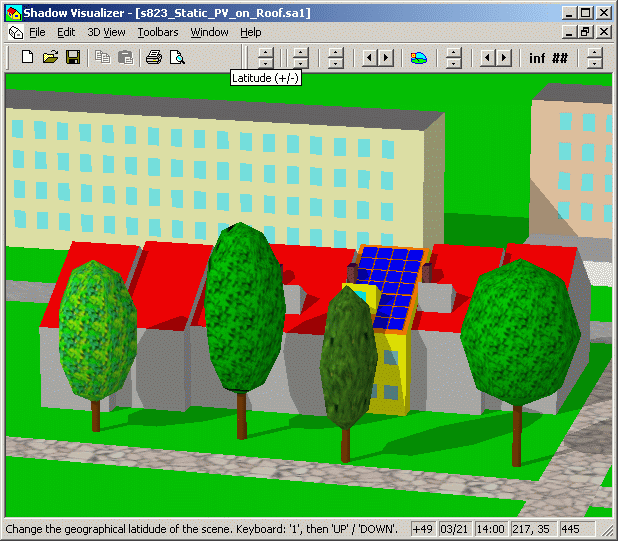Shadow Visualizer 2.1.9
Free Trial Version
Publisher Description
Shadow Visualizer is a parametric CAD tool for professionals in the area of Solar Energy Engineering and Architecture. Unlike most of other 3D tools, Shadow Visualizer displays not only objects themselves, but also the shadows they cast.
Shadow Visualizer visualizes shadows in 3D views for the express visual evaluations of the shadowing in the case of in-place installation of solar energy equipment. It allows to observe shadows from external objects as well as the self-shadowing of static or sun-tracking solar collector systems during a day in several seasons of the year, on any geographical latitude.
The parametric CAD features of Shadow Visualizer allows you to compose scenes, populate them with objects, change object dimensions, location, orientation, colors, and reflectivities. You can also apply textures to objects' surfaces. After all these transformations, you can save scenes in (.sa1) files.
Shadow Visualizer is a stand-alone tool. It does not depend on any other applications or any third-party packages.
About Shadow Visualizer
Shadow Visualizer is a free trial software published in the CAD list of programs, part of Graphic Apps.
This CAD program is available in English. It was last updated on 02 April, 2024. Shadow Visualizer is compatible with the following operating systems: Windows.
The company that develops Shadow Visualizer is Dr. Baum Research e.K.. The latest version released by its developer is 2.1.9. This version was rated by 4 users of our site and has an average rating of 3.4.
The download we have available for Shadow Visualizer has a file size of 5.24 MB. Just click the green Download button above to start the downloading process. The program is listed on our website since 2009-02-28 and was downloaded 516 times. We have already checked if the download link is safe, however for your own protection we recommend that you scan the downloaded software with your antivirus. Your antivirus may detect the Shadow Visualizer as malware if the download link is broken.
How to install Shadow Visualizer on your Windows device:
- Click on the Download button on our website. This will start the download from the website of the developer.
- Once the Shadow Visualizer is downloaded click on it to start the setup process (assuming you are on a desktop computer).
- When the installation is finished you should be able to see and run the program.